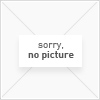
Prices incl. VAT plus shipping costs
Ready to ship today,
Delivery time appr. 1-3 workdays (**)
Save your email address and stay informed about this article.
- Order number: BE2633
DNP's SnapLab DP-SL620 III is a universal kiosk that lets you print professional photos. The DP-SL620 III consists of the DT-T90 kiosk + software + DS620 dye sublimation printer. Unpack, plug and print!
Key Features DNP SnapLab DP-SL620 III
- Many formats and products: print many formats interchangeably. For example, frames, collages, greeting cards, calendars and photo albums*.
- Large touch screen: the touch screen is a whopping 15.6 inches in diameter. This allows you to view and select photos with a lot of detail.
- Universal compatibility: in addition to the DS620, the SnapLab DT-T90 works with all DNP printers, including the RX1HS, DS820 and QW410. You connect up to 2 printers at the same time.
- Control by anyone: via a hidden menu you configure all options. For example, formats and prices. Then your customers operate the system all by themselves. The software guides them in selecting photos, applying edits and checkout.
- Checkout print rates: choose to have customers pay directly at the SnapLab DP-SL620 III by debit card**. Or at your counter. Only after that does printing begin.
Loading photos into the SnapLab DP-SL620 III
Here's how to load photos into the SnapLab DP-SL620 III:
- Wirelessly via wifi: connect a smartphone or tablet to the SnapLab DP-SL620 III's wifi network. Then scan the QR code and upload your photos instantly. Wifi dongle included. Bluetooth is also optional.
- Wired: connect a smartphone or tablet to 1 of the included cables: USB-C, Lightning and Micro-USB. Suitable for almost all mobile devices.
- Card reader: a professional card reader is built into the SnapLab DP-SL620 III. It is suitable for: SD, micro-SD, MS, MS micro, xD, CF and USB sticks via USB-A and USB-C.
Difference DT-T90 and DT-T9 Lite kiosk
Right now, you are looking at the DT-T90 kiosk. In addition, a DT-T9 Lite kiosk is also available. You can find the one under optional accessories. The DT-T90 is suitable for printing photos on up to 2 printers, which are always of the DNP brand. Do you also want to connect printers of other brands? And would you like to work with an unlimited number of photo printers, receipt printers and card readers? And also use an even larger screen to operate the system? Then choose the DT-T9 Lite.
Customizable software SnapLab DP-SL620 III
With the SnapLab DP-SL620 III, you, the owner, are in control. You decide which print options are available to customers. You also set your own rates, which the software calculates for each print job. Option A: if desired, you can connect a pin machine** to the SnapLab DP-SL620 III. After payment, printing is automatically started and the receipt is printed. Option B: alternatively, you can set up customers to pay at the counter first. There you press the button once on a keyboard (not included) that is accessible only to you to start printing. Also, the SnapLab DP-SL620 III has optional passport photo software built in. Ask about DSLab availability, pass photo software and pin device compatibility.
Option A: print and checkout directly at the SnapLab DP-SL620 III's optional pin device**.

Option B: print and checkout at the store's cash register

*To print passes, connect a Fargo HDP5000 or DTC1250E to the SnapLab DP-SL620 III.
**The option to allow customers to pay directly works with a SumUp pin device. Due to an update to SumUp, the option is (temporarily) no longer working. It is unknown how this will develop. Of course, the option to pay at the counter is still available. Please feel free to contact us to discuss the possibilities.

