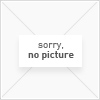
Prices incl. VAT plus shipping costs
Ready to ship today,
Delivery time appr. 1-3 workdays (**)
Save your email address and stay informed about this article.
- Order number: BE435024
- EAN 8002620050245
The Konus Microscope Digiscience 10x-300x is a real breakthrough microscope. It is fully digital and comes with a 5-inch LCD screen and can operate for an average of three consecutive hours on its rechargeable battery. The Konus Microscope Digiscience 10x-300x works as a biological and stereoscopic microscope to observe prepared slides but also small objects. Because the Konus Digiscience 10x-300x can be connected to a TV or computer, this microscope is extremely suitable for use during presentations and/or studies.
Application Konus Microscope Digiscience 10x-300x
Because the Konus Microscope Digiscience 10x-300x has an integrated rechargeable battery, it can be used anywhere to observe and/or study prepared slides or small objects. Charging can be done using the Mini-USB cable and the USB port of a computer or laptop. With a separately available USB adapter, the Konus Microscope can also be charged via mains power. Charging takes about four hours, after which it can be used continuously for an average of three hours.
Before turning on the Digiscience 10x-300x, insert the included MicroSD card when using the microscope on a battery. When the image is to be displayed on a computer, the MicroSD card should precisely not be inserted. When the Konus Microscope is turned on, it is easy to save preferences in the menu. You reach this menu by pressing the cogwheel at the bottom of the screen, after which you can navigate through it using the arrows. The OK button saves the changes.
On the left-hand side of the screen, insert the HDMI or Video cable if you want to view the image on a television. You can also view the image on a computer or laptop by connecting the Konus Microscope Digiscience 10x-300x with the USB cable. On the right side of the screen you will find two wheels that allow you to change the illumination. The lower wheel can be used to zoom in even more (digitally). On the right-hand side of the base, you will find a wheel to adjust the amount of transmitted light.
In the centre of the microscope you will find a wheel on both sides with which you can create more or less space for the subject. Now it is easy to focus with the focus wheel after which an image is easily saved when the photo button is pressed.
| Mouth parts of the butterfly | Daphnia / Water fleas |
 | 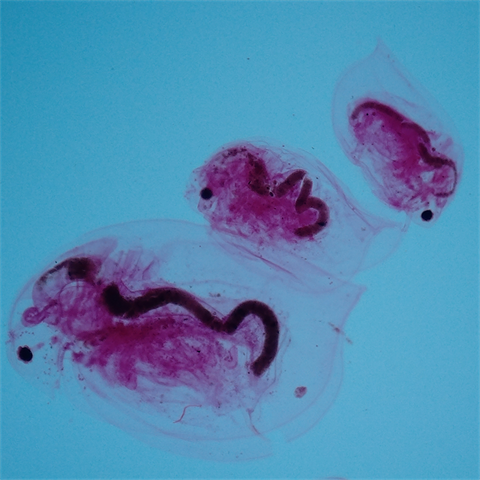 |

